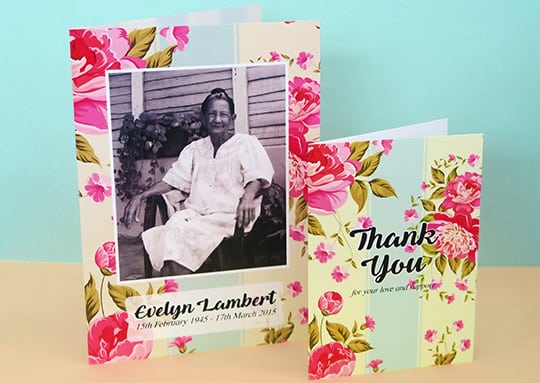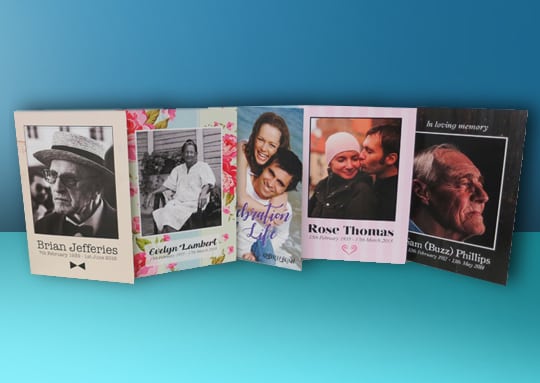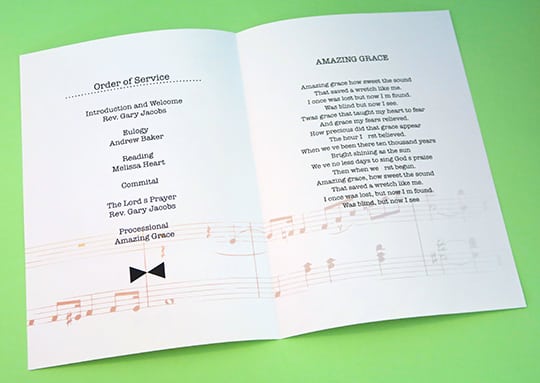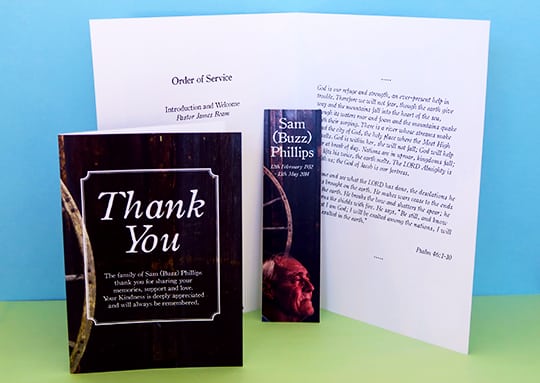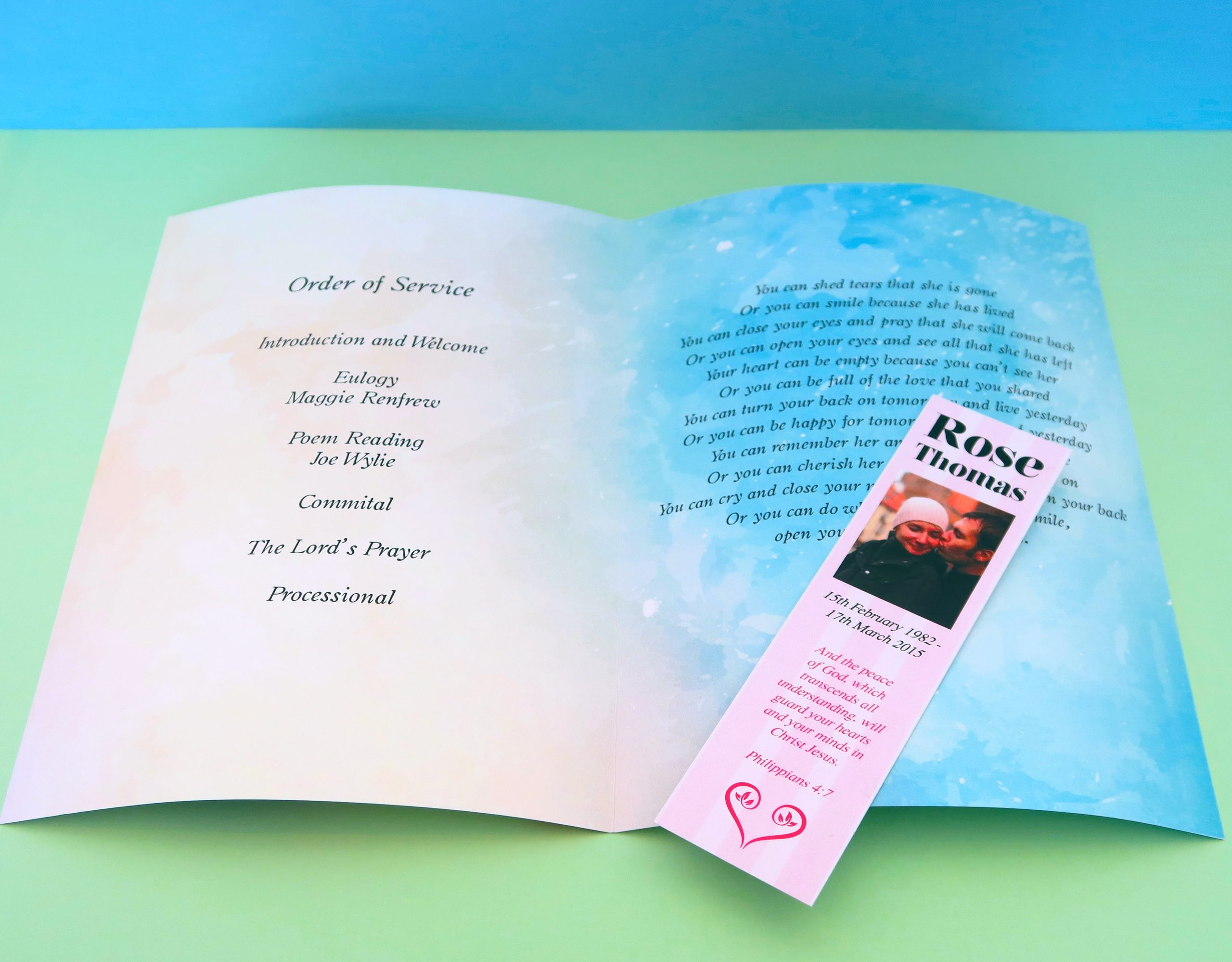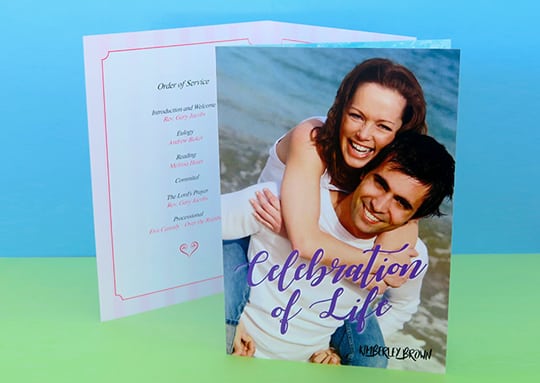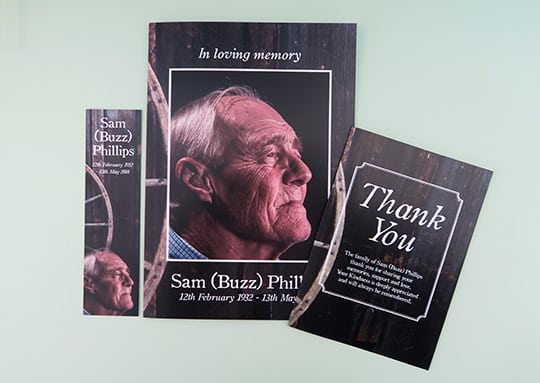Funeral Printing
At CQ, we care about our customers and have put together a funeral services print package at a reduced rate to help ease the burden in a small way. We want to take the hassle out of getting your printing done at this sad and stressful time.
We have a range of templates available or our designer can assist you in putting together a beautiful remembrance for your loved one. We can print your Funeral Service Sheets, Thank you Cards, Bookmarks, Posters, Canvases and more.
Print Options
Sizes: Our standard sizes are listed here however these can be printed custom sizes also. Funeral Service Sheet (A4 folded to A5), Thank You Card (A5 folded to A6), Bookmark (210mm x 74mm). Paper: Our Thank You Cards and Bookmarks are generally printed on 300gsm white card. Funeral Service Sheets can be printed on any weight from 100gsm up to 300gsm to suit your requirements. Print: Single or double sided. Finishing: Option to overlaminate one or both sides. Thank You Cards and Funeral Service Sheets printed 200gsm or heavier will be creased. These can be supplied flat or folded.
Tips & Templates
Design When designing your file please ensure that if you are wanting your product printed full bleed (with colour from edge to edge) that your design includes at least 3mm bleed (this is extra area around the page to allow for trimming). We also suggest that you avoid critical detail being closer that 3mm from the edge of the page, and we also don’t suggest that you have a frame around the edge. The reason for this is because there is always movement within the printing process and as a result when the products are cut we may not be cutting exactly on the crop mark, hence the requirement for bleed and the suggestion to avoid detail being close to the edge. If you have any questions it is usually easier to call and get the answers before you start designing to avoid any extra costs that may be incurred if we need to fix your file so it is suitable for printing. Files When supplying your electronic file for digital printing we always prefer to receive this in PDF format. This will happen automatically if you print using Web to Print, or alternatively our PDF Resource page lists a number of free PDF creation options. If your job is to be offset printed (eg you need specific Pantone colours, embossing or foiling) then usually we would prefer the native file. You can supply them 1up on the sheet as we have software that will automatically gangup multiple cards to fill the sheet.