Dropbox
Go to www.dropbox.com and download and install Dropbox
Your dropbox is a special folder on your computer. Simply drop files in your Dropbox folder and they will instantly appear on all other computers that you are sharing that folder (or subfolder) with.
You can share any folder or subfolder in your Dropbox with CQ.
Create a subfolder and give it a name that easily describes it to both you and the CQ team (e.g. “ACME – CQ”, “Buzz Corp – CQ production”)
To share it with us, right-click on the folder and selecting Share this folder…
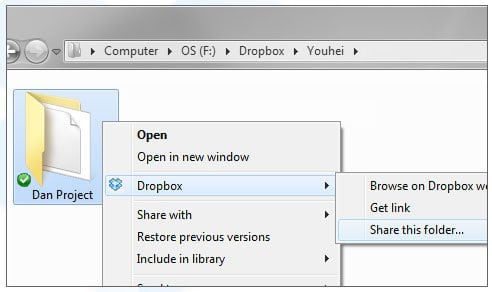
In the next window that will appear in your browser, enter [email protected] as the email address to share it with.
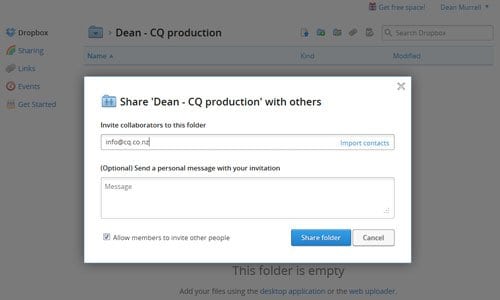
Once completed, Dropbox will confirm that the folder has been successfully created and shared.
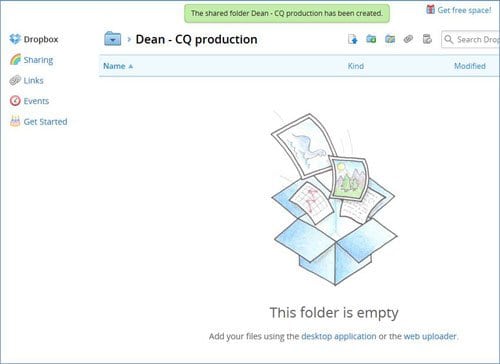
You will receive an email from Dropbox as soon as CQ has approved receipt of the folder at their end.
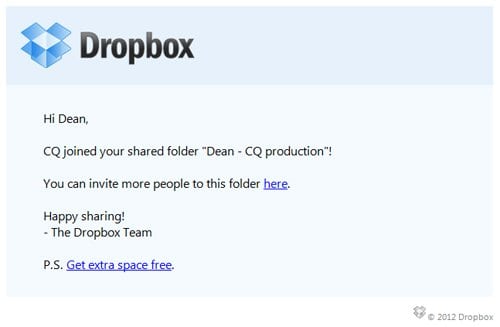
You’re now ready to drop large files into that folder which will be automatically synchronised with the folder at our end.
CQ recommend that whenever a large file has been dropped into the folder that you either call or email us to confirm receipt of the file. Remember that while this is an extremely easy system to use, it is also a free cloud based service and CQ do not have control of the speed of file synchronisation that Dropbox provides
CQ recommend that whenever a large file has been dropped into the folder that you either call or email us to confirm receipt of the file. Remember that while this is an extremely easy system to use, it is also a free cloud based service and CQ do not have control of the speed of file synchronisation that Dropbox provides
